The digital nomad lifestyle gives us a lot of freedom to pick our ideal travel destinations and also allows us to set the working hours we’re most comfortable with. But to be able to do the latter, we primarily must choose a country where we can easily stay online and work on our blog and other online projects.
When traveling in Asia, we were most often connected to WiFi in a hotel room, or in co-working spaces or cafes. If it happens we’re traveling for long hours and need to reply to important emails, update the social media, use Google Maps, or book a room from a bus or train at the last minute, we need a reliable Internet connection. In most Asian countries, it’s very easy to purchase a local sim-card with 3G data for a reasonable price and use it throughout a trip or top up the credit once we consume all data.
The problem begins when we enter Europe, where we find prices for sim-cards quite expensive. This time we wanted to try something different, so we reached out for the Tep Wireless, which is basically a portable WiFi hotspot for travellers or so-called MiFi.

Like it? Pin it!
How does the Tep portable WiFi hotspot work?
The Tep Wireless, which is a handy portable WiFi device with a minimalistic design, connects to local 3G or 4G, which will create your own Wi-Fi on the go with a unique password. So, instead of paying the extra bucks for Internet at hotels, or buying an overpriced coffee at a cafe so that you can just get connected, you can easily turn on the portable WiFi router, keep it in your pocket and use the Internet wherever you go. Simple.
You can either rent a Tep and have it delivered to your door, (UK and US residents with free delivery!) and pay a daily fee $9.95 USD for UNLIMITED data and later send the Tep back, (or drop it off at the London Heathrow airport) OR you can purchase the Tep personal WiFi device for $99 USD which includes three day passes. After the 3 free days you’ll pay daily usage fees according to the length of your holiday. The longer you want to stay connected with the Tep, the cheaper your daily fee will be.
Head to their official website to rent a Tep portable hotspot now.
Pros of Tep Wireless hotspot
• Unlimited data for a daily usage fee
• You can connect up to 5 devices to one Tep hotspot including mobiles, tablets, laptops at the same time
• 8 hours of battery life
• Solid download speed. 3G signal is able to reach up to 7.2Mbps. We were able to watch movies on Netflix without any interruption in Belgium when the Wi-Fi at our Airbnb apartment failed miserably.
• Avoiding expensive roaming fees
• Securely log into your inbox and other confidential sites where you need to log in with your private password.
• One flat price. The same daily fees applies for over 150+ countries covered by Tep
• It supports iPhone, Android, Blackberry, Mac, and Windows
• Light, handy, comes in a practical box
• No extra cables needed
• Easy setup
Cons of Tep Wireless hotspot
• No phone calls and no SMS possible. Tep wireless hotspot device doesn’t replace a sim-card, but you’ll be still able to use Skype, Facetime, Viber, or WhatsApp.
• Obviously, the speed slows down when there are more devices connected at the same time. This is a minor inconvenience though.
• Price. Nine dollars per day might be a bit pricey, but considering the fact you avoid roaming fees and get unlimited data for 24 hr, it’s still a great deal.
As the whole, the Tep mobile WiFi device is extremely useful for travelers and digital nomads who need to stay online for different purposes and may have limited WiFi options at hotels or cafes .
We were more than happy to stay connected via Tep while on the road, and apart from a minor disconnection in rural areas when we were traveling by train in France, the Tep Wireless hotspot worked perfectly even if we connected 4 devices at the same time. Give it a try yourself!
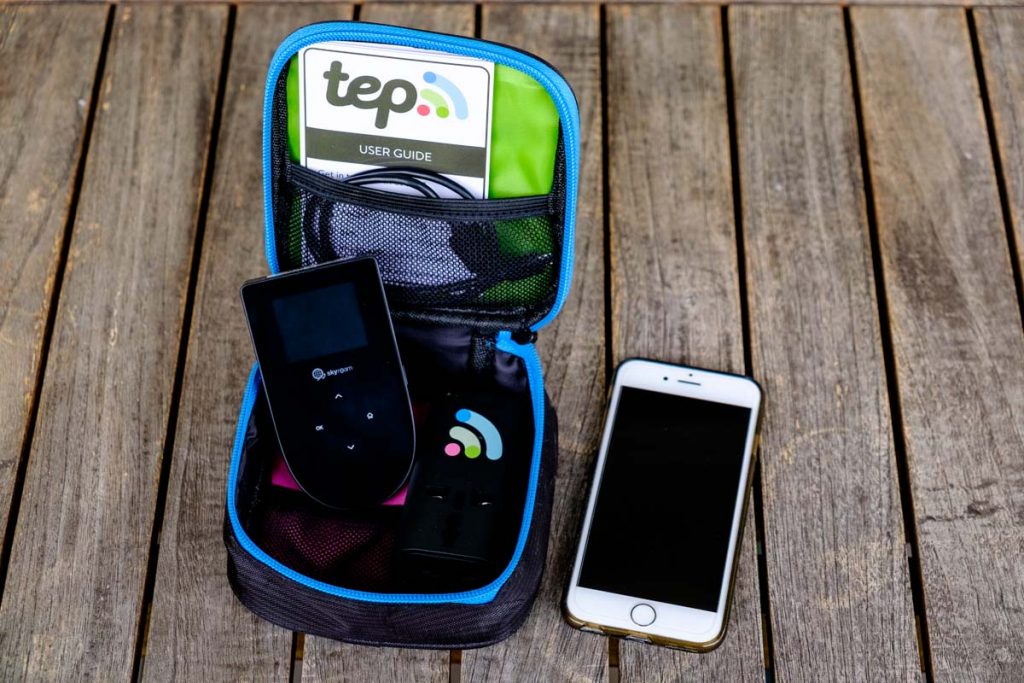
Disclaimer: To bring you a review of this device, we partnered with Tep Wireless. As always, our opinions, words, emails, Instagram stories, and watched movies thanks to the device are our own.

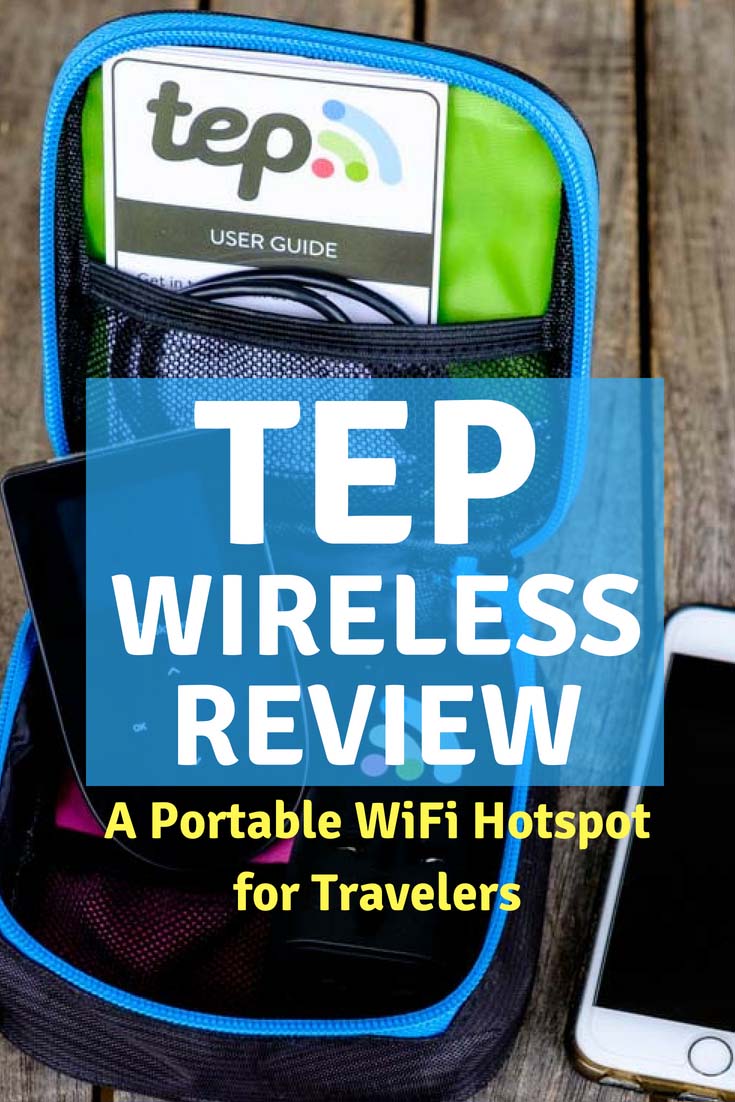


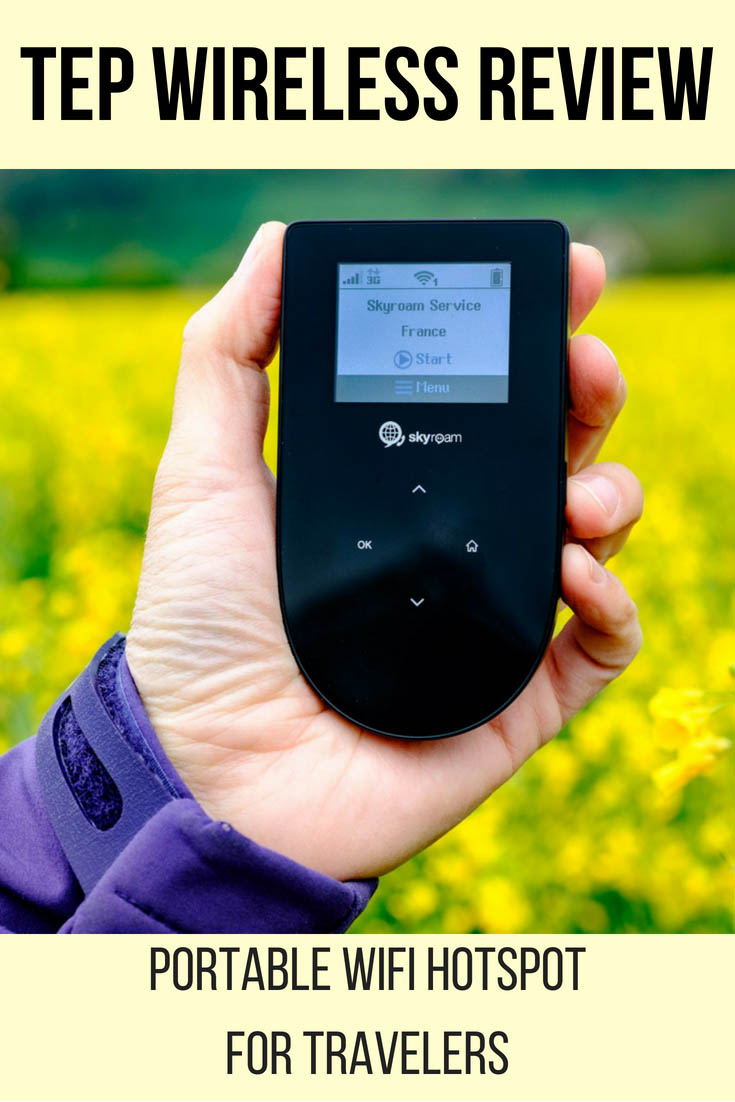


6 thoughts on “Tep Wireless Review: a Portable WiFi Hotspot For Travelers”
Definitely pricey, but a better deal than SIM cards in Europe. Might have to rely on hostel wi-fi, though, as I am on a tight budget!
Completely understandable, Caroline. I’d be curious to test it in some Asian countries to see if it’s as fast as in Europe as it might be pretty handy in some places. Happy travels!
Hello Ivana , thanks for the article on meteora . What is the difficulty level of the hike . Are there any precautions to take . Thank you
Hi Emma, the hike we did with a professional guide from Visit Meteora was pretty easy, a bit uphill, but nothing dramatic. Just bring some comfortable and sturdy shoes. Happy travels!
I had been avoiding portable wireless devices till now relying completely at the mercy of free WiFi, but I have made up my mind to use one on my next trip. Thanks for all the details because Tep really sounds perfect. I love the fact that it has one fixed fee across all the countries.
With international roaming prices going down across the world, do you still see value in these devices? They charge a lot per day. Would a local sim be more expensive? Europe has no international roaming anymore for europeans.
Comments are closed.